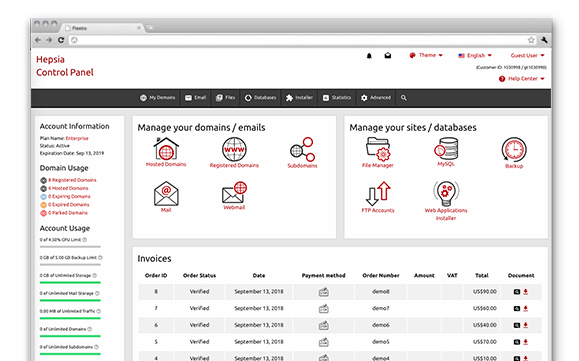A crucial component of our Linux hosting platform is our custom Web Site Control Panel. It is the only Web Site Control Panel you have to log in to in order to manage your online presence, which removes the necessity for any other panels. You can effortlessly administer your websites, your domain names and your billing transactions from a single place.
Our Web Site Control Panel is designed to make it easier for you to manage your site. It’s easy to navigate and you can easily travel from one section to another regardless of where you are. All the tools that we have built are intuitive and simple to use, so there’s no real learning curve. And we have added tons of other free–of–charge tools that can help you with any assignment – from accelerating and customizing your current websites to creating new websites.
File Manager
Administer your web site content right from your Web Site Control Panel
When you’re working with files, you need a simple way to administer them. This is especially true when the files you are working with are those that constitute your site. This is why we’ve set up our own File Manager. With it, you’ll have quick access to each single feature by using our right–click contextual menus and our quick access icons.
With our File Manager, you’ll also be able to select and update multiple files, to unarchive compressed archives, to upload and move files around by merely dragging them into the desired location and much more.
Domains Manager
A complete set of domain name administration features
You can now manage multiple domains effortlessly through our Domains Manager. It features all the domain name management tools that you need and everything is designed in a user–friendly manner. Every feature is only one mouse click away – from redirecting or parking a domain name to modifying your domain name’s WHOIS or DNS records.
And with our Web Site Control Panel, as soon as you’re ready with your domain names, you can instantly start working on your web site without having to go to a different Web Site Control Panel.
Mail Manager
Managing email boxes can be very easy and simple
Working with e–mail messages is easy. Yet, administering e–mailboxes can be problematic. This is where our Mail Manager comes to help. It will allow you to not only quickly set up new and modify existing mailbox accounts, but to also swiftly forward email messages, to set up e–mail filters, to enable junk e–mail protection, etc., through an easy–to–use interface.
And if you use a mail client, you can utilize our autoconfig scripts for the most widely used e–mail clients for Linux and Windows. All you have to do is download an autoconfig file and your mail client will momentarily set up your new mailbox account.
ModSecurity
Get a security firewall for your applications
In the SGK Hosting Web Site Control Panel we have integrated the ModSecurity Apache module. It’s a small module that does a marvelous job – it acts as a firewall for your apps, guarding them against hacker attacks, XSS attacks and URL forgery attacks. We’ve already defined the rules for the firewall, so you don’t need to configure it before it begins to work.
And ModSecurity is activated by default for all your sites – as soon as they go online, they will be instantaneously protected. If you wish, you can manually disable ModSecurity for any of your web sites.
Hepsia vs. cPanel
Choose the most suitable Web Site Control Panel for your web site’s needs
Going with the most appropriate Web Site Control Panel is extremely important. This is the user interface you’ll see each time you log in to edit something pertaining to your domain names and websites. If you can’t orientate yourself inside, or if the interface is slow or is lacking key features, this could really hamper the site administration process.
Examine how our custom–made Web Site Control Panel performs against cPanel – one of the most widely used Web Site Control Panel. Discover what the two Control Panels can offer you and what their respective advantages and disadvantages are.
Web Accelerator Applications
Better search engine rankings for your web sites
In our Web Site Control Panel you’ll find a selection of tools dedicated to making your web site work better and load faster – our Web Accelerator Applications. Using Varnish, Node.js, and Memcached, you can increase the loading speed of your web site by ten times, without investing too much of your energy in fine–tuning your code.
And with your web site running faster than ever, you will not simply boost the on–site experience of your site visitors, you’ll also get a better search engine ranking.
A Free Web Site Generator
An easy–to–use Website Builder
With the SGK Hosting Web Site Control Panel, we offer you the chance to set up a fully custom website using our Free Web Site Generator. The Free Web Site Generator is built to work with more than 100 different themes available in different color combinations, which you can personalize as per your desire.
The best thing about our Free Web Site Generator is that it can be utilized by everybody. Owing to its easy–to–use What–You–See–Is–What–You–Get editor, you can build your custom web site from the ground up without needing to append a single line of code.
A choice of 40+ different web apps to install
A choice of 40+ different web apps to install
Manual web app installation can be challenging. For this reason, we’ve created an automatic 1 Click App Installer, which will get the job done for you. It features over 40 famous software applications and we’ve rendered the installation procedure as simple as possible. All you really need to do is type in the admin user name and password. Our clever tool will handle the rest for you.
It also maintains a record of the installed web applications and the used user names and passwords. Thus, even if you forget your password, you can always verify what it is in our Web Site Control Panel.
Web Marketing Applications
We include multiple Web Marketing Applications that can assist you popularize your sites. Those include a Sitemap Generation tool, a GeoIP re–direction tool along with an RSS News interface.
Simple Web Site Installer
Together with the Web Site Control Panel, it is easy to set up your personal site within minutes. Merely choose a layout for your site after which indicate where you wish it to be installed. That’s it. Your brand–new web site is going to be online with just a click of the mouse.
Free Web Site Generator
Start your completely new personal or small business web site with a click of the mouse. No development knowledge needed. Follow a few fast steps to build your pages. Submit photographs and video clips with just a mouse click.
Hepsia
- Live Demo
Service guarantees
- Sign up today. There won’t be any set–up prices and you can take benefit from our 30 day reimbursement guarantee if you’re not fully satisfied with our services.
Compare our prices
- Check out our pricing and pick the top web hosting service for your individual or business sites. You can move up to a more advanced plan with simply a click of the mouse.
- Compare our hosting plans
Contact Us
- Contact us whenever you want within business hours on weekdays for any pre–sale or general questions concerning SGK Hosting’s platform. Call us whenever you want.