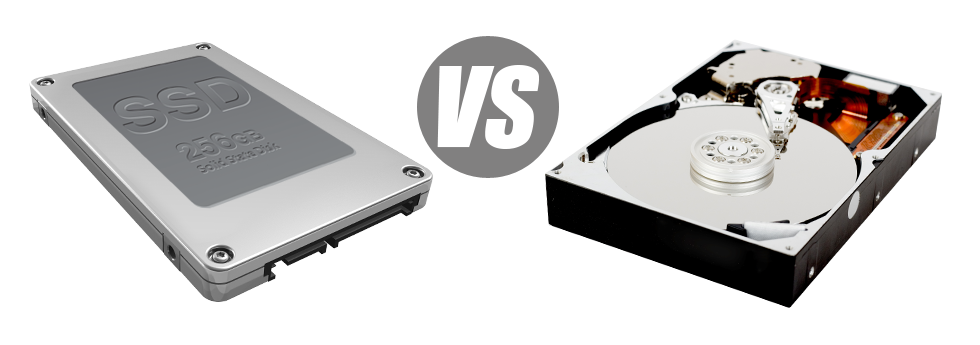At present, virtually all completely new laptops or computers have SSD drives as an alternative for HDD drives. You’ll find superlatives on them all around the specialised press – that they are quicker and operate better and they are the future of home computer and laptop manufacturing.
Even so, how can SSDs fare inside the hosting environment? Can they be trustworthy enough to substitute the tested HDDs? At SGK Hosting, we’ll assist you to far better comprehend the dissimilarities in between an SSD as well as an HDD and judge which one is best suited for you needs.
1. Access Time
SSD drives provide a brand new & inventive way of data safe–keeping according to the use of electronic interfaces as an alternative to any sort of moving parts and rotating disks. This innovative technology is quicker, allowing for a 0.1 millisecond file accessibility time.
The concept driving HDD drives times all the way back to 1954. Even though it’s been drastically polished throughout the years, it’s still no match for the inventive concept driving SSD drives. With today’s HDD drives, the best file access speed you can actually reach varies somewhere between 5 and 8 milliseconds.
2. Random I/O Performance
The random I/O performance is extremely important for the effectiveness of any file storage device. We’ve conducted substantial testing and have identified that an SSD can deal with at the least 6000 IO’s per second.
Hard drives present slower file access speeds as a result of aging file storage space and accessibility technique they’re employing. In addition, they demonstrate noticeably slower random I/O performance as opposed to SSD drives.
During our lab tests, HDD drives addressed around 400 IO operations per second.
3. Reliability
The lack of moving elements and spinning disks in SSD drives, and also the recent advancements in electronic interface technology have led to a much less risky data file storage device, with a typical failure rate of 0.5%.
Since we have already mentioned, HDD drives use rotating disks. And something that works by using plenty of moving elements for prolonged intervals is more likely to failure.
HDD drives’ average rate of failing ranges between 2% and 5%.
4. Energy Conservation
SSD drives are much smaller compared to HDD drives and they lack any moving elements whatsoever. As a result they don’t create so much heat and need less electricity to work and much less power for cooling purposes.
SSDs take in amongst 2 and 5 watts.
HDD drives can be infamous for being loud; they are at risk of heating up and if there are several disk drives in a single web server, you’ll want a further a / c device just for them.
All together, HDDs consume in between 6 and 15 watts.
5. CPU Power
The quicker the file accessibility rate is, the faster the file requests are going to be treated. This means that the CPU won’t have to reserve allocations waiting for the SSD to reply back.
The normal I/O delay for SSD drives is only 1%.
By using an HDD, you will have to dedicate extra time looking forward to the outcome of one’s file query. Because of this the CPU will continue to be idle for further time, looking forward to the HDD to respond.
The regular I/O wait for HDD drives is about 7%.
6.Input/Output Request Times
In the real world, SSDs operate as perfectly as they have in the course of the tests. We ran a complete system back up on one of our own production servers. All through the backup process, the typical service time for I/O queries was under 20 ms.
Weighed against SSD drives, HDDs provide considerably reduced service rates for I/O requests. Throughout a hosting server backup, the average service time for any I/O query varies between 400 and 500 ms.
7. Backup Rates
You can actually notice the real–world great things about using SSD drives each and every day. By way of example, on a web server pre–loaded with SSD drives, a full data backup will take simply 6 hours.
Over the years, we have worked with mostly HDD drives with our machines and we are familiar with their functionality. On a server equipped with HDD drives, a full hosting server backup normally takes about 20 to 24 hours.
To be able to instantaneously add to the overall performance of your websites without the need to change any kind of code, an SSD–equipped hosting service is a really good alternative. Check out our Linux hosting – these hosting solutions highlight swift SSD drives and are offered at affordable prices.
Hepsia
- Live Demo
Service guarantees
- All of our Virtual Private Servers come with no setup fees and operate in a reliable network offering 99.9% of uptime. Full root server access warranted.
Compare our prices
- Preview the resources and features offered by SGK Hosting’s Virtual Private Servers. You can start off with a smaller VPS Web Hosting server and move up with simply a mouse click as your needs grow.
- Compare our hosting plans
Contact Us
- You’ll be able to make contact with us 7 days a week by email or by utilizing our extra–fast ticketing platform. SGK Hosting offers a 1–hour reply–back time frame warranty.